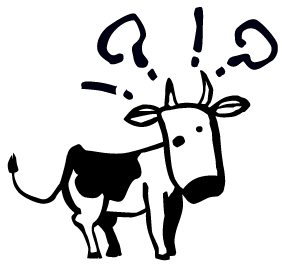
Gentoo is a free operating system based on Linux that can be automatically optimized and customized for just about any application or need.
Extreme configurability, performance, and a top-notch user and developer community are all hallmarks of the Gentoo experience.
Thanks to a technology called Portage, Gentoo can become an ideal secure server, development workstation, professional desktop, gaming system, embedded solution, or something else—whatever you need it to be. Because of its near-unlimited adaptability, we call Gentoo a metadistribution.
Of course, Gentoo is more than just software. It is also a community around the distribution. Gentoo benefits from around 250 developers and thousands of users, many of which are experts in their fields. The distribution project provides the means for the users to enjoy Gentoo: documentation, infrastructure, release engineering, software porting, quality assurance, security followup, hardening, and more.
To advise and help Gentoo's global development, a 7-member council is elected on a yearly basis which decides on global issues, policies, and advancements in the Gentoo project.
Portage can be considered the heart of Gentoo: it is the software distribution system that performs many key functions in Gentoo systems:
To get the latest software for Gentoo, simply type one command: emerge --sync. This command tells Portage to sync the Gentoo ebuild repository from a mirror. The ebuild repository contains a complete collection of scripts that are used by Portage to create and install the latest packages. Currently more than 19,000 unique packages are available for installation on Gentoo. New packages are being added all the time.
Portage is also the package installation system:
To install a package, type emerge package, at which point Portage automatically builds a custom version of the package to your exact specifications, optimizing it for your hardware and ensuring that the optional features in the package that you want are enabled—and those you don't want aren't.
Portage also keeps your system up-to-date:
Typing one command (emerge -uD @world) will ensure that all the packages on the system are updated automatically.